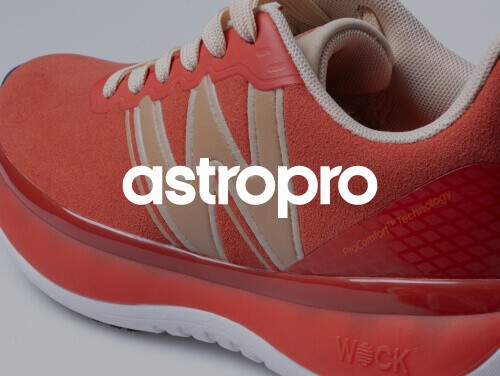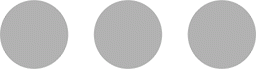To make a purchase in www.wockshoes.com it is not required to register. However, when you have a WOCK customer account, you can enjoy the following benefits:
- Have access to a unique points system that accumulates for each purchase and which may subsequently be converted into discounts.
- Follow orders and access the requests history;
- Request directly in your account an exchange or return;
- Ability to add your favorite items to a wish list and share them with whoever you want;
- Receive notifications for all news and promotions from the online store
- Store your address and payment details to make your future purchases even faster;
- Manage your personal data and addresses in the customer area.