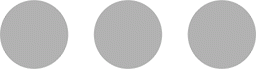To make an online exchange of an order, you must:
- Log on;
- Go to the section "Orders";
- Select the respective order;
- Click on Return/Exchange and follow the steps indicated.
Orders delivered in Portugal Mainland:
Orders shipped with DPD
After you place your exchange/return request in your client account, you should deliver your order at a DPD pick-up point using the return label. If you prefer, you can drop your order at a different point from the one you chose in your account without having to inform us.
Customers located on the Portuguese islands that do not have pick-up points nearby should contact our customer support (cs@wockshoes.com). DPD lockers can not be used for exchanges or returns. During this period, we do not recommend choosing lockers. During this period, deliveries that fail on the first attempt at the address will be forwarded to pick-up points.
After making the exchange or return request in your customer account, please contact us. Our customer service team will then send you a return label by email, which you can use to return your parcel to a pick-up point of your choice.
Orders delivered to Portugal Islands (Azores and Madeira):
After you place your exchange/return request in your client account, prepare your order to be returned to our warehouse.